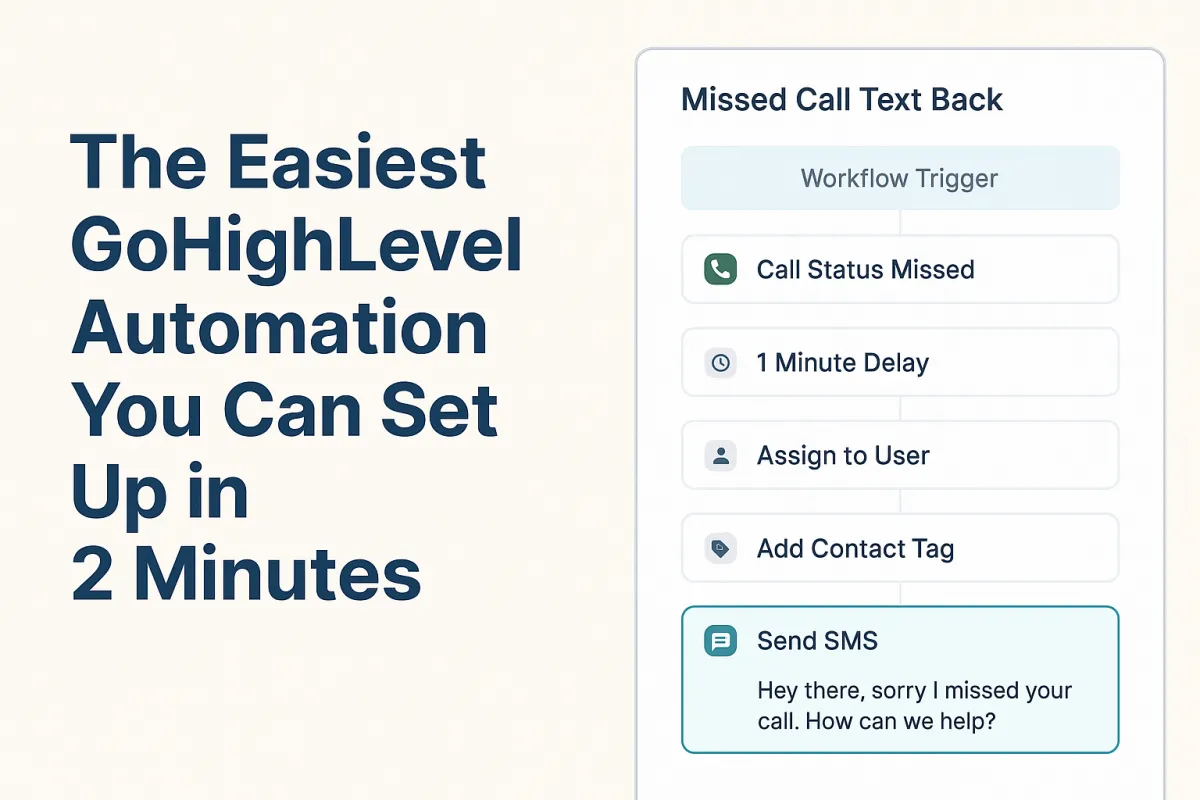
The Easiest GoHighLevel Automation You Can Set Up in 2 Minutes
If someone calls your business and you miss it—they go cold, fast.
They move on. They call your competitor. That lead is gone.
But with GoHighLevel, you can fix that instantly using a built-in automation:
🔧 How to Set Up Missed Call Text Back in GoHighLevel:
Go to Automations in your GoHighLevel dashboard
Click New Workflow → Start from a Recipe
Scroll to the Missed Call Text Back recipe
Load the workflow
This workflow includes:
A trigger for missed calls
A short delay
Lead assignment
Tagging the contact
And an automated SMS that says:
“Hey there, sorry I missed your call. How can we help?”
You can easily customize the message to fit your brand voice and service.
This takes less than 2 minutes to activate—and it saves you leads you would’ve lost otherwise.
